How Can We Help?
One of the unique features of SynthesisVR is the Game Plugins which add several different things including One Click launches, Audio Adjustments, Map Selections, and more. At this time, most of the games with the Game Plugins integration are ones delivered through our Content Delivery, but there are a few Steam games that have them.
You may have noticed when looking at a game inside of the Games & Licensing section there was a tab called Plugins. For some games, you may have also noticed that there are some settings inside of there.
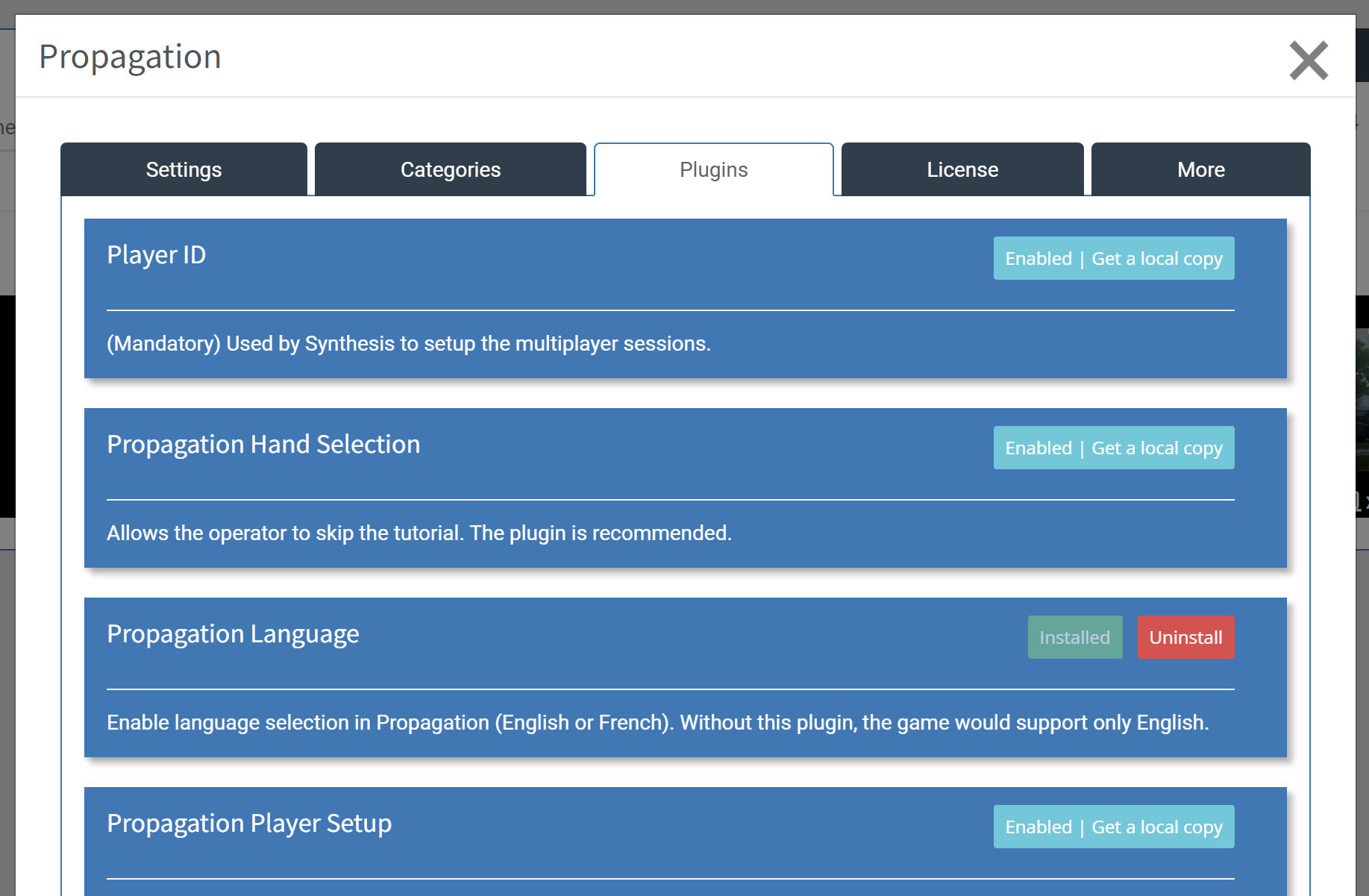
In most cases the necessary Plugins are installed automatically. In some cases (possibly for a Language Plugin), this plugin may not be installed and would need to be installed by clicking the Install button for that specific Plugin.
For the most part, once a Plugin is installed there’s not too much that needs to be done until you launch the game in a session at which point you may be given a variety of parameters you can change at the time of launch.
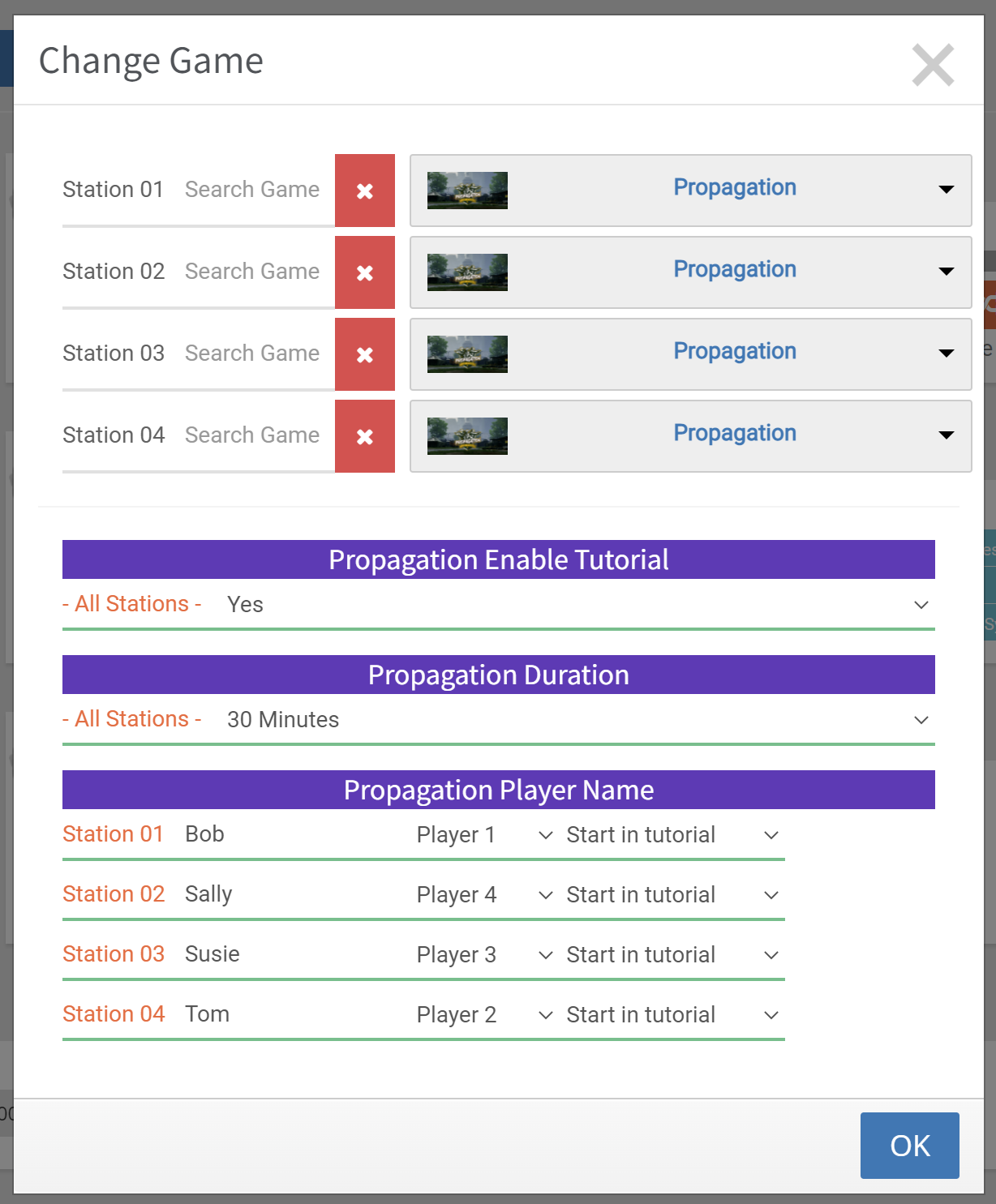
There might me an occasion that you may want to edit those parameters in advance of starting the game in a session, maybe editing or adding durations, changing the default song selection, etc. In this case you would need to install a local copy of the plugin by clicking on that in the Plugins section of the game:
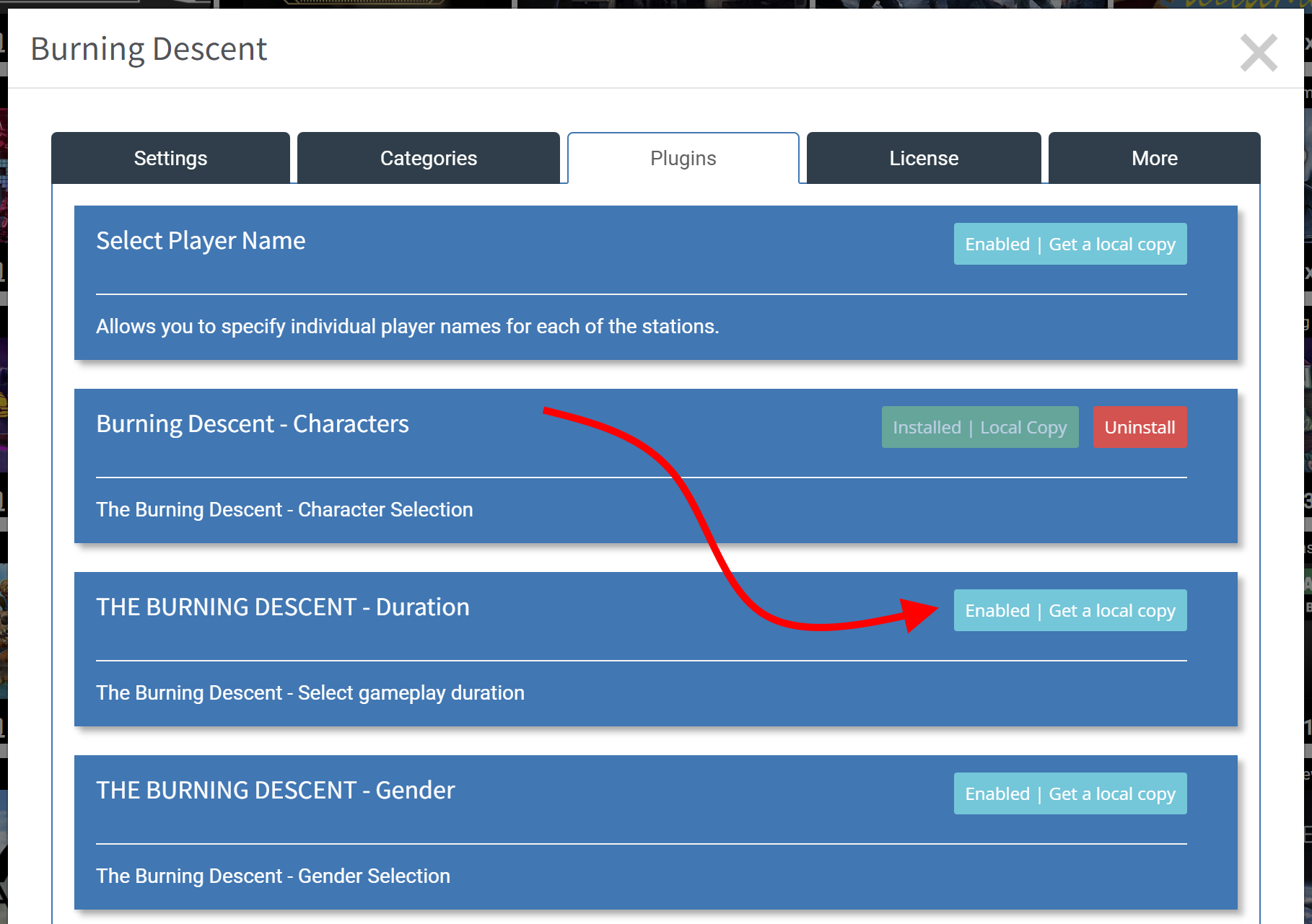
Once the local copy is installed, you could then head to the Game Plugins section and edit that particular Plugin:
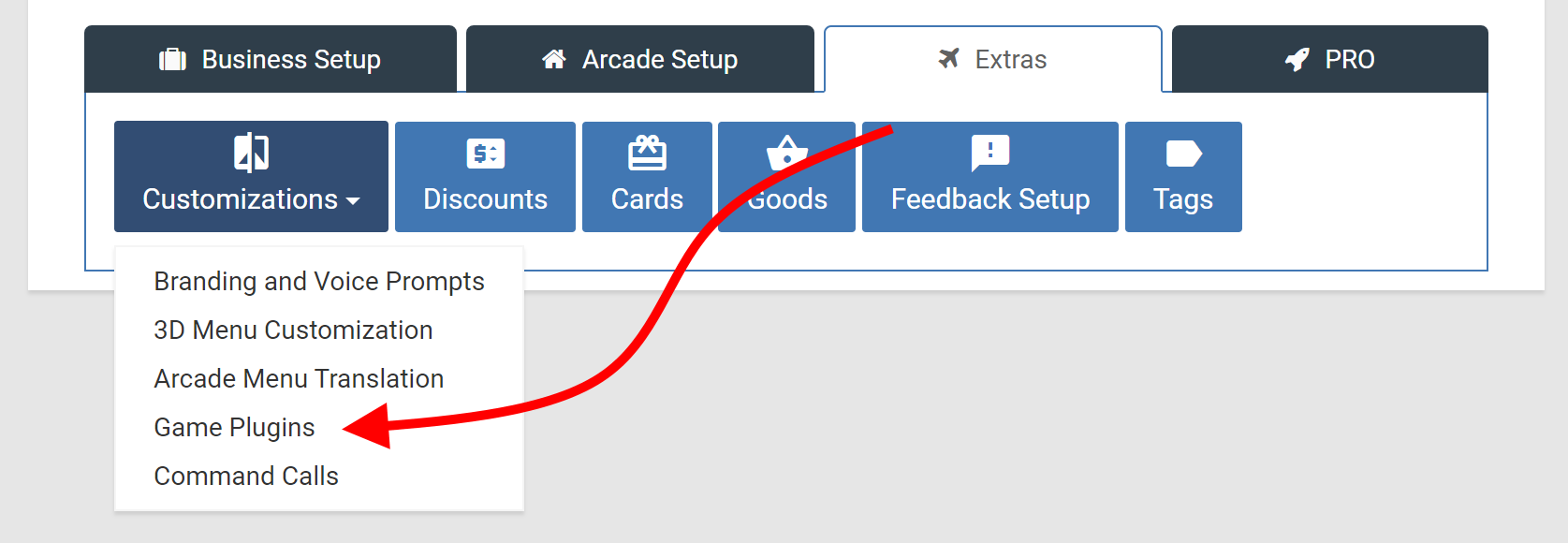
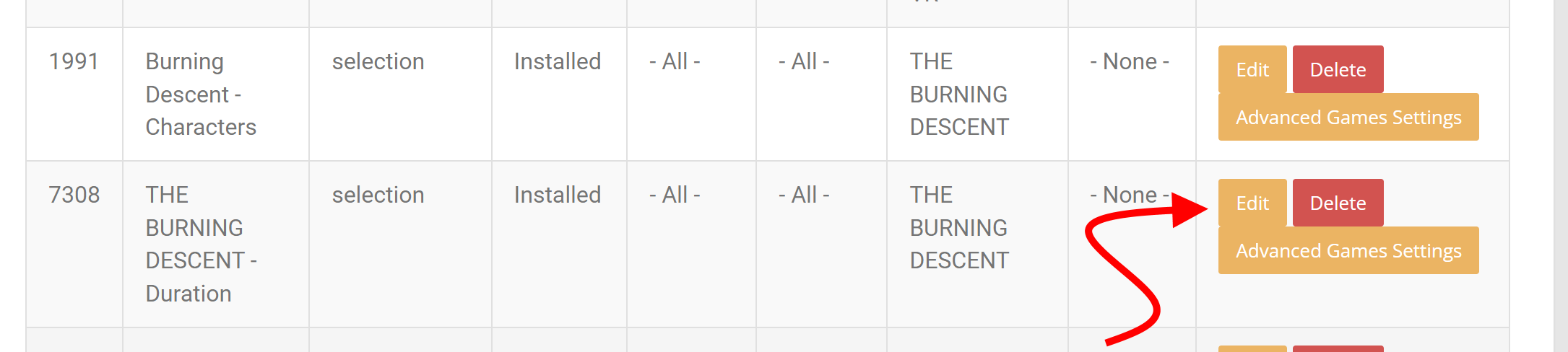
Note that editing Game Plugins is slightly on the advanced level and will be discussed elsewhere in the Knowledge Base, this shouldn’t stop you from exploring to better understand what is happening.
