How Can We Help?
Prerequisite:
The automation relies on multiple SynthesisVR automations and would work at the following subscription levels:
- SynthesisVR Pro Plan (no longer available to new customers)
- SynthesisVR Ultimate Plan
- SynthesisVR Standard Plan (no longer available to new customers) + Leaderboard Add-on
- Essential Access + VR Session Manager + Experience Add-on + Leaderboard Add-on + Custom Game Plugins + Command Calls
Configuration:
1) Head to my.synthesisvr.com > Administration > Game,Categories,Licenses and click on “Propagation: Top Squad”. Then, create a “Game Variation” option for Propagation: Top Squad
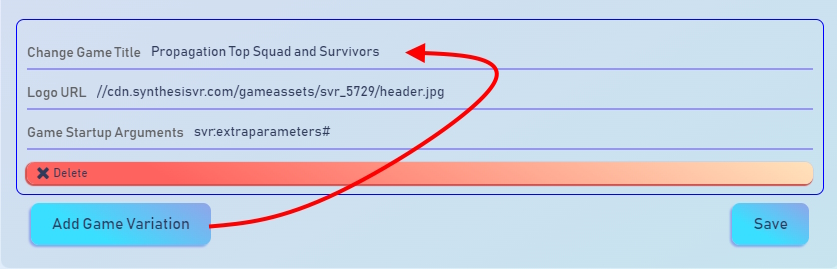
2) Under the same page of games, find “Propagation: Top Survivors” and click on it. Switch to the “Plugins” tab and click on the “Enabled | Get a local copy” button for each plugin. The button’s text should change to “Installed”.
2) Close the Top Survivors popup and, on the same page containing all your games, switch to the “Categories” tab and click on Edit button for the category where you would like to place the game. Then assign the newly created game variation:
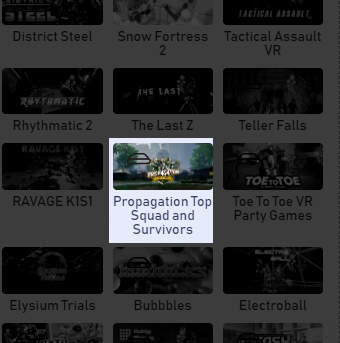
3) For the category where the game variation is assigned, click on the Advanced Settings button:
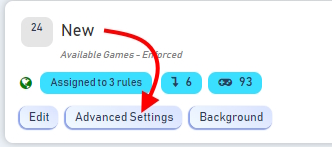
Find “Propagation: Top Squad”, click on the “Load Default” button, highlight the text and move it under “Propagation Top Squad and Survivors”:
4) Head to my.synthesisvr.com > Administration > [button] Customizations > Game Plugins. Find the just installed 8 “Top Survivors” plugins. For each of them:
- Click on the “Edit” button
- Switch to the “Conditions” tab
- Assign the newly created game variation and save the plugin
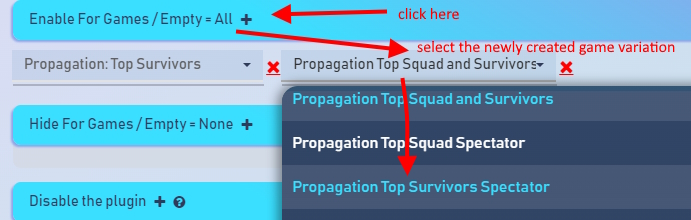
5) On each of your PCs, download the following file https://svr.li/ps1/topsquad_to_top_survivors.bat and place it under %localappdata%\SynthesisVR\propagationswitch.bat
6) Head to my.synthesisvr.com > Administration > [button] Customizations > Command Calls.
Create a new rule with the following settings:
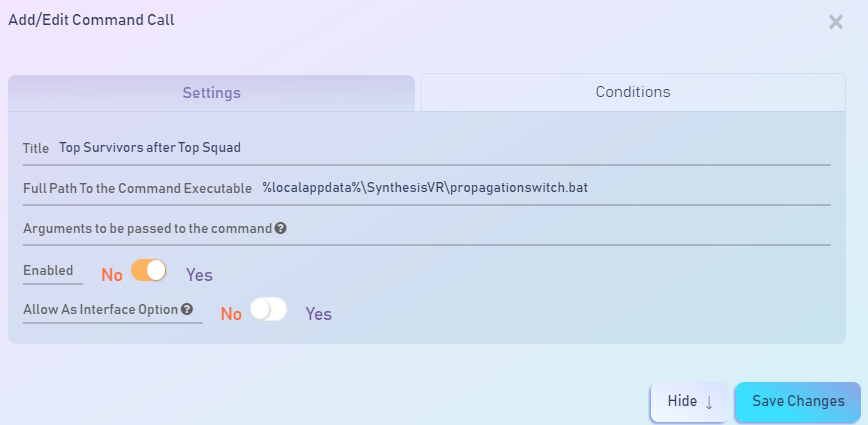
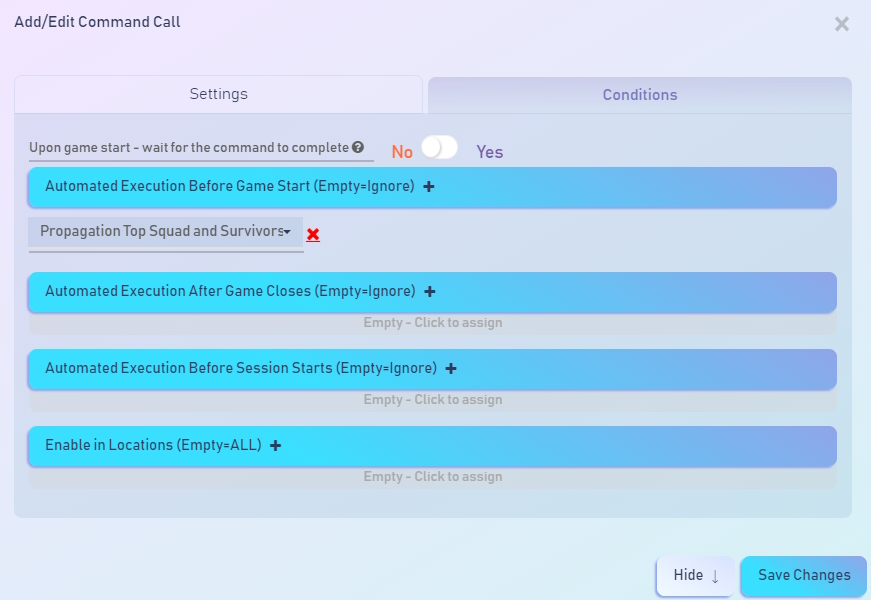
7) At that point, all your settings are ready. The final step is to “Refresh” the Access Point of all your VR stations, so it can detect the newly created Command Call rule.
You are now able to launch both games individually or you can launch the newly created game variation and, once the players complete the Top Squad game, it will automatically transition to Top Survivors.
