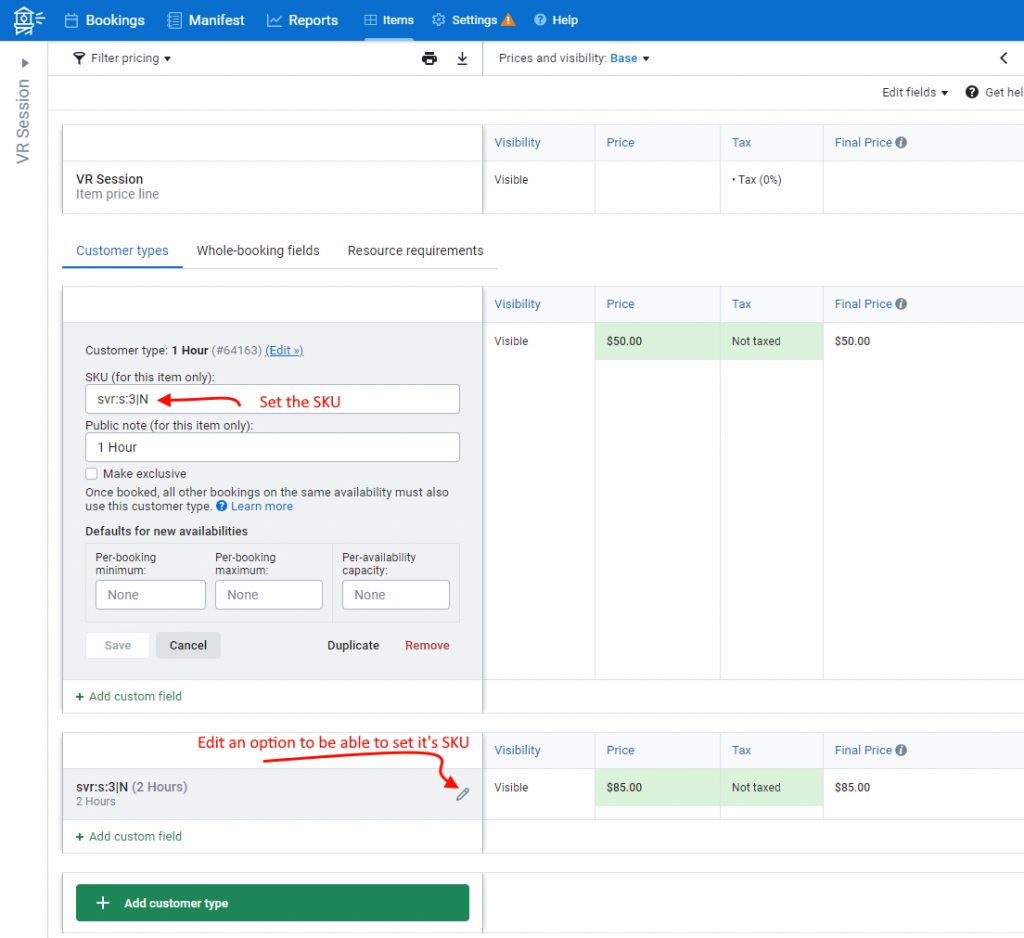How Can We Help?
FareHarbor is a powerful reservation system designed for tour & activity businesses of all sizes. Built to bring ease and efficiency to every aspect of your business, you’ll find all the tools you need to manage your day-to-day on one central dashboard.
The integration between Fareharbor and SynthesisVR provides the following support:
- Your Fareharbor reservations will be automatically created under your SynthesisVR schedule
- Any cancellations or rebooks on Fareharbor will be mirrored to SynthesisVR
- Any payments under Fareharbor will be noted on your SynthesisVR schedule
- To keep your future reservations synchronized between Fareharbor and SynthesisVR, you have to use the Fareharbor booking capabilities
To link your Fareharbor account to SynthesisVR, please perform the following initial steps:
1) Subscribe for the “Fareharbor Integration” SynthesisVR module. The module is free, but requires an active SynthesisVR Pro subscription.
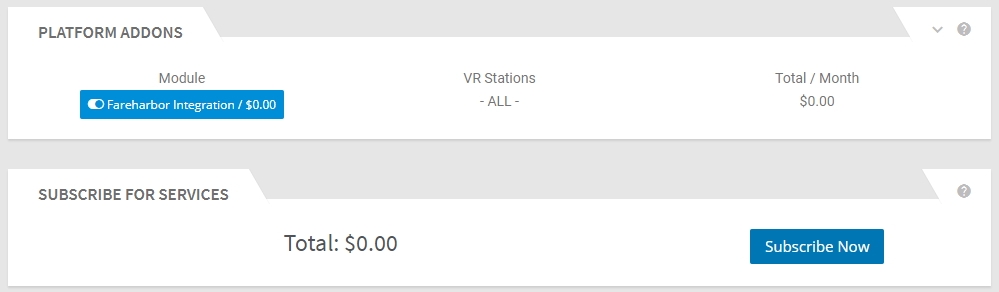
2) Take the direct URL for one of your booking widgets and append /fareharbor to it. Example:
- https://api.synthesisvr.com/widgets/11111111-1111-1111-1111-111111111111/fareharbor
3) Reach to your Fareharbor representative and request Webhook access for the above URL. The Fareharbor team will get you a new user called “webhook”
Once Fareharbor confirm the creation of the API key, copy the API key (it will look similarly to your Synthesis widget public key ; e.g. 22222222-2222-2222-2222-222222222222):
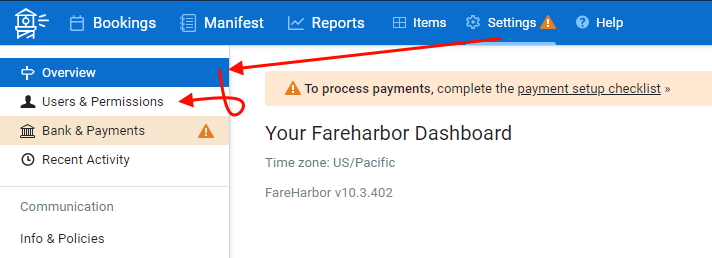
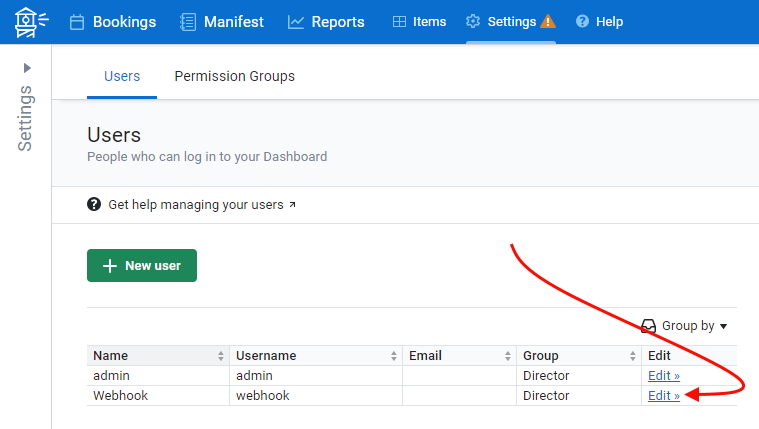
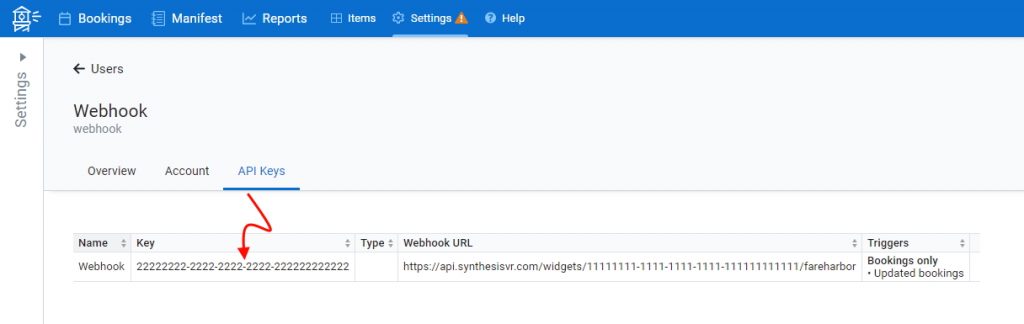
4) Copy the above API Key and paste it under your Synthesis Fareharbor settings. You’ll find them here:
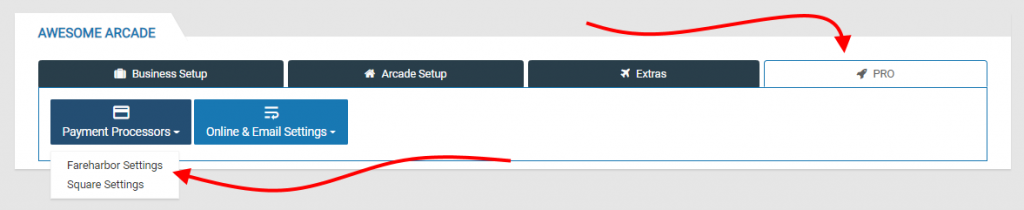
Along with the API key, if your Fareharbor account is already active, you have to change the “Current Mode” setting from “Demo” to “Live“.
5) Setting up your Fareharbor options.
In Fareharbor, you have items and each Item could have one or multiple options. E.g., your item could be called “VR Session” with the options of “30 Minutes” and “60 Minutes”. The way your Fareharbor settings are linked to Synthesis is by setting a special sku to each of your Fareharbor item’s options. The sku consists of:
- svr:s: — prefix indicating the Fareharbor reservation must be mirrored in SynthesisVR
- 1| — the id of the experience type followed by the | character. You can find all your IDs over here https://my.synthesisvr.com/experience_types/
- 60| — the session duration in minutes. Instead of specifying a fixed duration, you could also just leave it as N ( e.g.: N| ) and Synthesis will take the duration from the start and end times in Fareharbor
- 2| — the number of stations in the session. This can be skipped and then Synthesis will match the number of stations to the number of people in the Fareharbor reservation. This option is particularly useful in the cases when the customer is reserving a single Arena and in Synthesis this must reserve multiple stations
Given the above, you normally will be looking to have one Synthesis Experience Type per Fareharbor item and all FH options would be having the same SKU of:
- svr:s:1234|N
If you are setting an Arena booking, then you SKU will be like this:
- svr:s:5678|30|4