How Can We Help?
Settings and more functionalities for each Device
Clicking on the settings button will open up dynamic information and settings for the respective device in the Dynamic Section. The information and functionality displayed maybe different for each device based on the device setup and whether it’s powered on or not.
Click the Settings Icon as shown below:

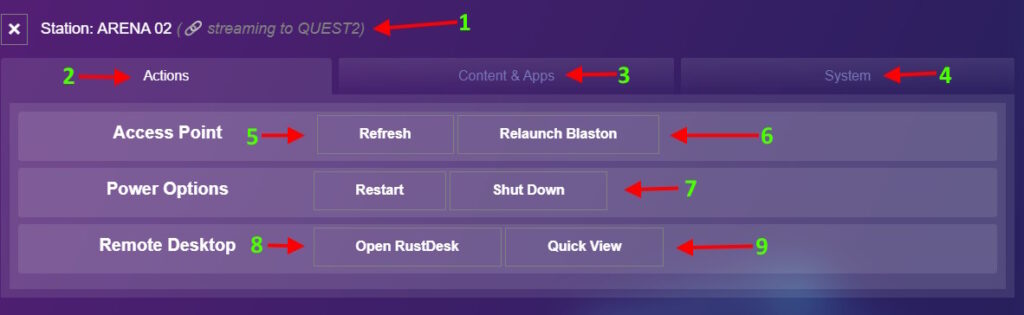
- Device name and connectivity information such as the headset its streaming to.
- Actions Tab.
- Content & Apps Tab – This is explained in detail here.
- System Tab for additional information regarding the device.
- Access Point Refresh Button to quickly refresh your Device.
- Relaunch Game Button to relaunch the last played game in case of disconnectivity
- Wake On Lan options to restart or shut down PC.
- SynthesisVR supports RustDesk integration for remote desktop. This button will let you open RustDesk to the respective device.
- Quick View is a convenient way for Operator’s to check a device through LAN. Quick view is not meant to replace remote desktop apps such as RustDesk but to offer an efficient way to interact with your stations. It is also a good RustDesk alternative in the event of an internet outage.
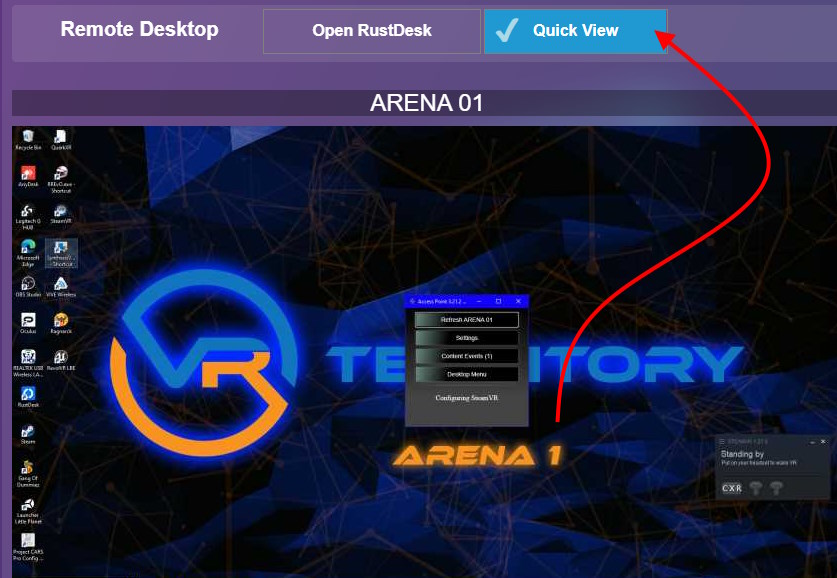
Additional Android Headset Settings
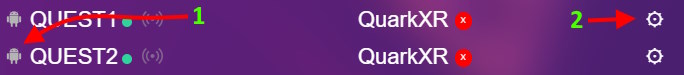
- Android Icon shows the device connected is an Android Standalone Headset
- Device settings Icon
Clicking the Android Device setting icon will reveal more information:
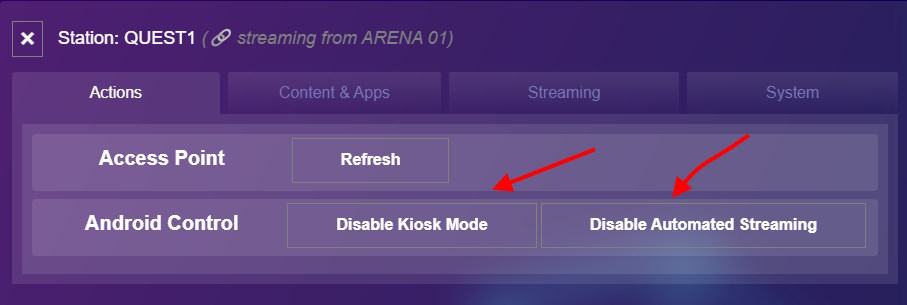
- Enable or Disable Kiosk Mode for Headset.
- Enable or Disable Streaming from PC to Headset.
SynthesisVR provides additional controls that can be easily managed using the Local Manager. For more information on how to setup your Quest with SynthesisVR click here.
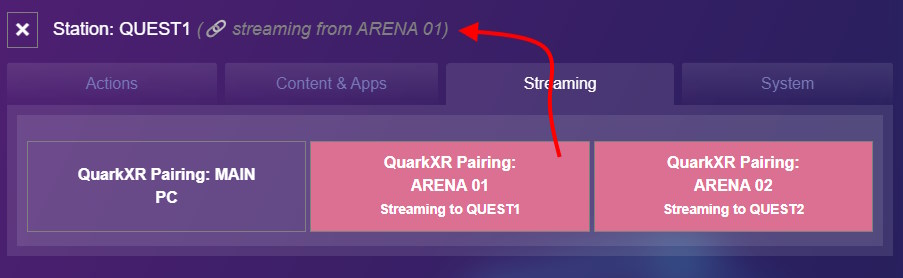
- The Streaming Tab provides a convenient way to connect to different PC stations with QuarkXR.
LBE Mode
We have introduced the “LBE Mode” tab for Pico 4 Enterprise and Focus 3. This tab provides various settings and options that you can customize based on your preferences.
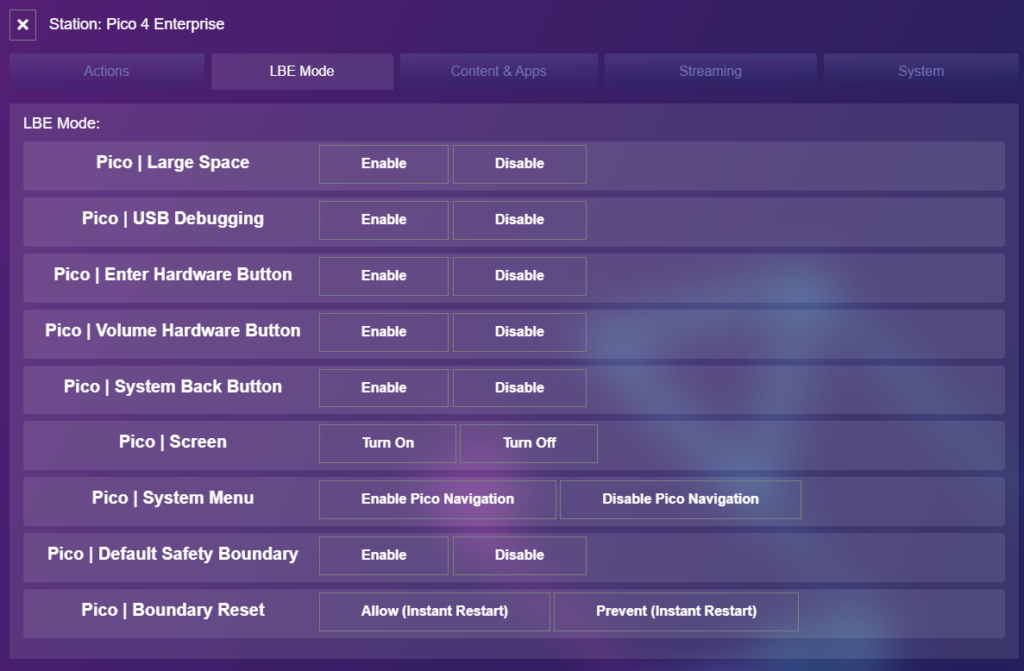
Control VR Streaming
The “Streaming” tab enables you to select the device that will be paired with the headset, simplifying the process of connecting and disconnecting headsets from PCs.

